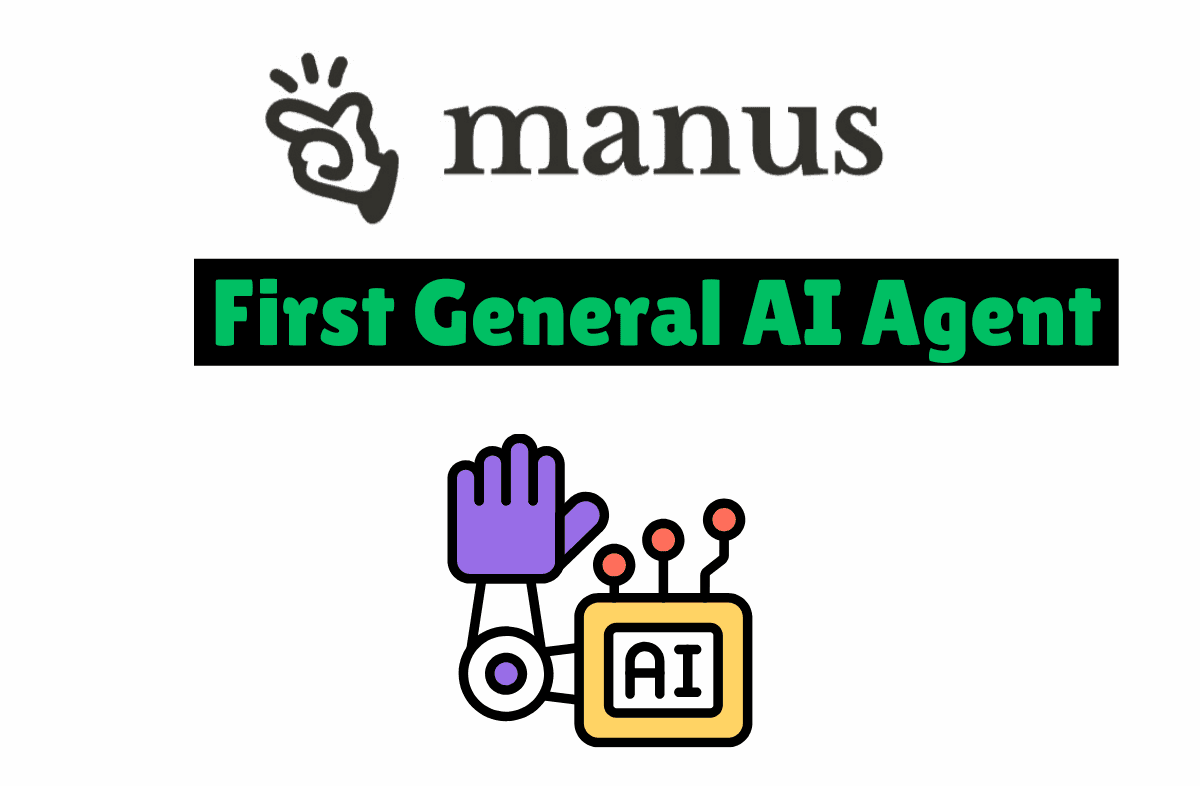Adobe Launches New AI Video Generator

Adobe has just released an amazing new tool that lets you create stunning videos using AI.
Forget OpenAI's Sora & you should try Adobe's AI Video Generator. So before you start making video let's understand some key points.
What's Adobe's New AI Video Generator?
Adobe's latest AI Video Generator can turns text and images into videos automatically.
It's part of Adobe's Firefly family of AI tools and has been improved since its initial testing phase last year.
The tool is specially designed to be safe for commercial use, which means businesses and creators can use these videos without worrying about copyright issues.
Features of Adobe AI Video Generator
The tool offers two main ways to create videos:
1. Text-to-Video: You can type a prompt of what you want to see, and the AI creates a video based on your words.
2. Image-to-Video: You can start with a picture and the AI will turn it into a moving video.
You can control many aspects of your videos, including:
- Different visual styles.
- Camera angles.
- Types of movement.
- How close or far the camera appears.
Video Quality and Specifications
- Videos are created in full HD (1080p).
- Runs at smooth 24 frames per second.
- Takes about 90 seconds or more to generate each video.
- Can create videos up to 5 seconds long.
How to Access and Use
The Generate Video tool is available through Adobe's redesigned Firefly web app.
It works smoothly with other Adobe products like:
- Photoshop
- Premiere Pro
- Adobe Express
Subscription Plans
Adobe offers two subscription options for using Generate Video:
1. Firefly Standard:
- $9.99 per month.
- 2,000 video/audio credits.
- Can create up to 20 five-second videos in 1080p.
2. Firefly Pro:
- $29.99 per month.
- 7,000 credits.
- Can create up to 70 five-second videos in 1080p.
Conclusion
Adobe's Generate Video stands out because it's specifically designed for commercial use, making it a reliable choice for professionals and businesses.
While ByteDance is also developing similar tool, Adobe's focus on commercial safety gives it a unique advantage in the market.
Explore the Tool to check quality and opportunities for your use.